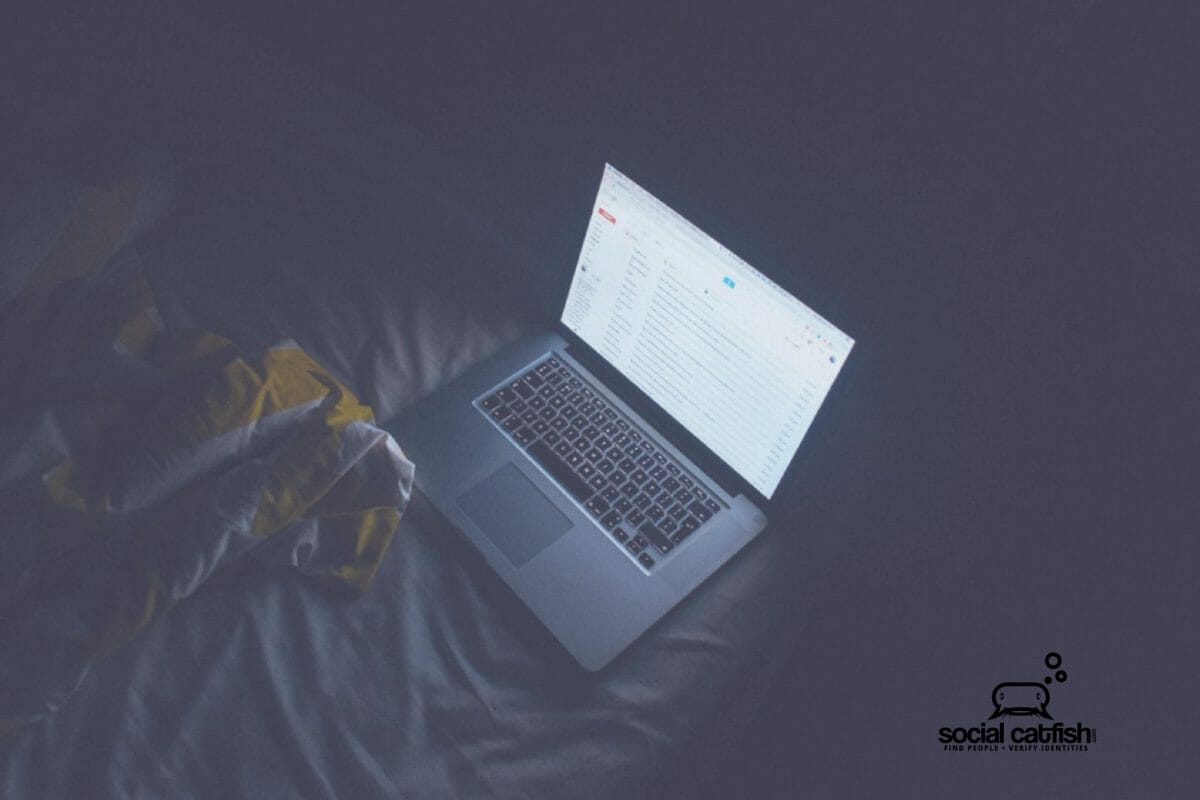Regardless of your reason for online dating, there might be times when you want to do an eHarmony search for a specific profile or person.
This could be to locate a past partner, check-in on a current love interest, find someone you used to date that you lost contact with, or even if you suspect your partner is cheating on you.
Can You Search For Someone on eHarmony?
You can search for someone on eharmony, but the search function works a little differently than on other dating apps or websites. On eharmony, you do not have the option to search for other users by username or specific criteria.
Instead, eharmony uses a matchmaking system that matches you with other compatible users based on your personality traits, interests, and other factors. To find potential matches, you’ll need to complete the eharmony compatibility quiz and create a detailed profile that includes information about yourself, your interests, and what you’re looking for in a partner.
Once you’ve completed your profile, eharmony will show you a list of potential matches that meet your preferences and criteria. You can then review each match’s profile and photos to decide whether or not you’re interested in pursuing a connection.
How to Do an eHarmony Search
The first place to begin is by narrowing down the preferences of what you’re looking for. This is done by selecting search stats that match the age, location, appearance, or even interests of the person you have in mind.
Narrow Down by Age Range
Age is perhaps one of the most significant places to start. For example, if the person you are interested in finding is 32 years of age, make that your premiere target age for matches. If you are uncertain of their age, within a year or two, then select a broader age range (2-4 years). The smaller the age range, the more luck you may have. However, you don’t want to specify something in which you are uncertain.
If you still aren’t entirely sure what age they may have listed, avoid picking on a generation or guessing, as then you will receive limited results.
Drawback? People often lie about their age and misrepresent themselves online. It’s not uncommon for people in their thirties, forties, and beyond to change their age by a year or two (or ten). Sometimes this is even done by mistake, as they never listed their correct age on social media sites like Facebook, which they have paired as their log-in information for the website or app.
By Locality or Distance
If you live in a populated area, be prepared that it might take some time to find the person you want, even if you (relatively) know their exact location. It can be helpful when the person you are searching for is using a phone-based version of a dating app that connects to the smartphone’s GPS location services. That way, you are given results for people within miles of wherever you are in that moment.
While some apps like Tinder utilize this, eHarmony search is partially based on cities (“My City” is an option for listing where a user lives, within their profile). If you are not finding the person you want, try changing your search zip to various nearby zip codes to see if that helps.
Drawback? While GPS location services may help, you wouldn’t want to take advantage of the feature (a.k.a. don’t park outside someone’s home or work!).
Also, someone who is cheating or doesn’t want to be found on an app may also alter their real city to a few towns over. Consider if the person you’re searching for may have created their profile before or after a recent move and used the zip of the city they work in, rather than their home address.
By Physicality
This part can get tricky. While you might consider another person “athletic,” perhaps they consider themselves modestly “average.” As terms of aesthetics can have different connotations to different people, only select one preference for appearance or ethnicity if you are positive, that is the only one they would choose.
If you aren’t one hundred percent sure, choose several options, while keeping other results as pinpointed as possible.
Drawback? Someone who wants to keep their real identity under wraps, if already in a relationship or married, might choose a profile picture that isn’t an immediate giveaway. Take the time to look into any obscure main profile photos, if the profile sounds close to your anticipated match.
Reverse Username, Email, or Name Search
Searching for specific usernames, emails, and profile names using Social Catfish is a helpful tool. If an individual has a particular moniker or nickname they use most of the time, search that username first.
Drawback? Many times people try and create their specific, well-loved username only to find out it was previously used by another and is unavailable, which could have happened to your match.
Time is Money
Even if you really (really) want to find someone on dating sites, spending hours, only to have limited returns, is not healthy and, ultimately, is too much of a time investment. While there are situations (particularly when someone is suspecting another of infidelity or finding a lost love) where finding the right profile is urgent or very wanted.
If you didn’t get the answer you came for, it’s time to get help. Instead of feeling the emptiness of not getting the answers, you are looking for day after day, consider getting back-up support and use sites like Social Catfish.
Use Social Catfish to Search eHarmony Profiles
Social Catfish is a great way to incorporate your people search into a fine-tuned algorithm, which gives you the ability to launch a full search strategy by searching email addresses, names, details, social media profiles, user profiles, and more.
Social Catfish is comprehensive and while exploring on your own through sites like eHarmony, it may have left you disappointed. Social Catfish can often locate individuals on-site which you didn’t even previously suspect you’d find them on. All you need to do is reverse search for any information you have, such as a name, email address, phone number, username, or image.
Also, I would like to add that if your eHarmony search is not very successful or if you want an experienced professional to do it for you, hire one of our Search Specialists to do all the heavy lifting for you!


 March 1, 2023
March 1, 2023